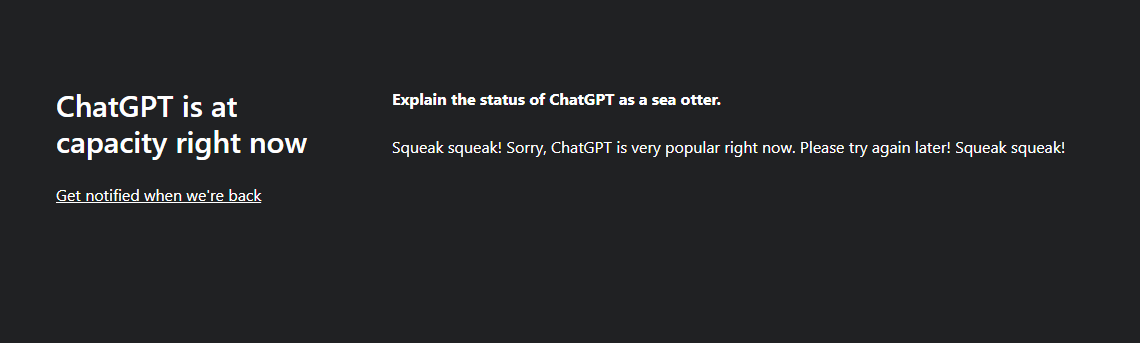If you tried to use the groundbreaking AI tool ChatGPT recently, you may have gotten a concerning error. Perhaps you entered a prompt into ChatGPT expecting to have the tool generate ideas, blog posts, or another piece of content for you.
Instead of getting a response, you may have gotten a message that said, ‘ChatGPT is at capacity right now’. What does this error mean, and what can you do about it?
Why Am I Getting a ChatGPT Capacity Error?
ChatGPT is built on the GPT-3.5 platform from OpenAI. This is a generative AI platform that uses a large language model to generate realistic text. GPT-3.5 has been around for a while.
More recently, OpenAI decided to release the tool to the general public in the form of ChatGPT.
Because ChatGPT was fundamentally a small, incremental improvement over existing technology, the company didn’t expect it to be very popular. It was more of a way for them to gather data to train their base model.
Instead, ChatGPT went viral, racking up millions of visitors per day. OpenAI simply wasn’t ready for the massive computing costs required to run the service.
Some estimates put the current cost to run ChatGPT in the mid-six figures per day. As a relatively small company, OpenAI is likely burning through its cash and struggling to keep its servers up and running.
All that means that the company often struggles to keep ChatGPT up and running, especially during times of high demand. Because many people use ChatGPT during workdays, these are usually periods of the highest demand.
If you get a ChatGPT capacity error, it usually means that the service has exhausted all of its server resources.
It simply doesn’t have the capacity to process your request. OpenAI tries to make this a little cuter by having ChatGPT respond in different amusing styles when it can process a request. On a recent test, we observed that it responded in the style of a sea otter!
How to fix the ChatGPT capacity error.
Here’s the good news. ChatGPT capacity error is not a problem on your side or a problem with your ChatGPT account.
You didn’t do anything to use up the system’s capacity, and you haven’t reached any kind of quota. The issue is on OpenAI’s side. When you get the capacity error in ChatGPT, it means that the service can’t fulfill your request because it’s overloaded.
The only thing you can do is wait and try your request again in a few minutes. If possible, you can try to use ChatGPT during times of low demand.
Again, because many people are using the system at work, evenings, weekends, and certain periods in the middle of the night can be good times to use the service successfully.
Alternatives when ChatGPT is down
If you use ChatGPT for a specific function, you may be able to turn to an alternative when the system goes down.
- If you use the system to write articles, for example, check out Jasper. This AI-powered article writing platform uses GPT-3, the same technology underlying ChatGPT. It is a paid service, but it will have better availability than the free ChatGPT. You can get a Jasper free trial account here.
- Another alternative for enterprise-scale article generation is Content at Scale. They have some great offerings for generating full articles using AI technologies and natural language processing.
Conclusion
Again, OpenAI did not realize how popular ChatGPT would be. They weren’t prepared for the onslaught of traffic that the system receives. That’s quickly changing, though.
ChatGPT recently announced a paid version of the system, which appears to be in a selective beta at the moment. The new paid version of ChatGPT will reportedly cost around $42 per month.
One of its core features is priority execution of requests. That means that when other users are receiving capacity errors, paid users will likely still be able to have their requests processed. For people who rely on ChatGPT, that’s almost certainly a service worth paying for.
Even on the free side, there’s some good news. Microsoft, which originally helped fund OpenAI, recently invested more funds into the company. They’re also reportedly planning to integrate the service into their Bing search engine.
With Microsoft backing, ChatGPT may have the resources that it needs to operate at full capacity, even for the free version, very soon.
Both of those solutions are currently in the future, though. For now, if you receive a capacity error, simply wait a few minutes and try your request again, or try another paid tool like Jasper if you use ChatGPT for article or marketing copywriting.