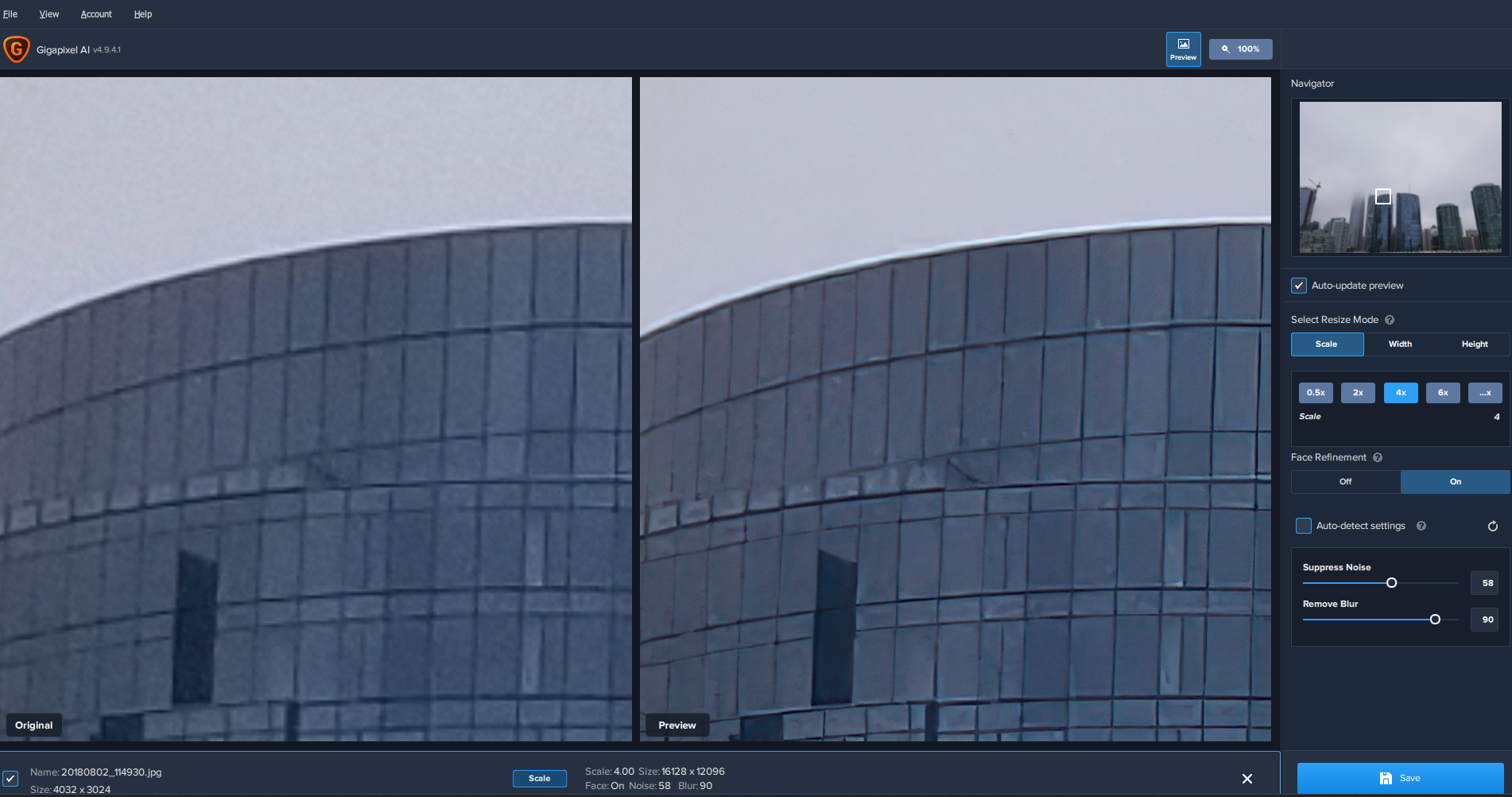As photography enthusiasts and graphic designers constantly strive for perfection in their images, they require powerful tools that can help them achieve their goals.
One such tool that has garnered significant attention in recent years is Topaz Gigapixel AI. But what exactly is Gigapixel AI, and how does it elevate the quality of your images?
In this blog post, we’ll delve into the world of Gigapixel AI, exploring its features and capabilities, and how it’s transforming the way we work with digital images.
Topaz Gigapixel AI: A Powerful Image Upscaling Solution
Gigapixel AI is an advanced image upscaling software developed by Topaz Labs, a company well-known for its suite of AI-powered photo editing tools. It harnesses the power of artificial intelligence (AI) and deep learning algorithms to intelligently enlarge and enhance images without compromising on quality.
Gigapixel AI is designed to upscale images up to 6x their original size while maintaining sharpness, detail, and minimizing artifacts such as pixelation, noise, and blur.
How Does Gigapixel AI Work?
Traditional image upscaling methods often involve simple interpolation techniques, which can result in a loss of detail, sharpness, and the introduction of unwanted artifacts.
In contrast, Gigapixel AI utilizes a more sophisticated approach. It employs a deep learning model trained on millions of images to analyze and recognize patterns, textures, and details within an image. This allows Gigapixel AI to intelligently upscale and enhance the image while preserving its original qualities.
Use AI to upscale your photos 600% or more without a loss of quality. Also includes tools to refine faces, remove noise, and sharpen images.
- Best in class upscaling, 600%+ enlargement
- Batch processing for large collections
- Fixes faces and sharpens images
- More expensive than basic online upscaling software
Key Features of Gigapixel AI
- Advanced AI-powered upscaling: Gigapixel AI’s deep learning algorithms offer superior upscaling performance compared to conventional methods, allowing for enlargement of images up to 6x without a loss in quality.
- Noise reduction: Gigapixel AI effectively suppresses noise and artifacts in upscaled images, ensuring a cleaner and more detailed result.
- Edge preservation: The software intelligently identifies and preserves edges and fine details in the image, preventing the loss of sharpness that typically occurs during upscaling.
- Batch processing: Gigapixel AI offers batch processing functionality, enabling you to upscale multiple images simultaneously, saving you time and effort.
- Extensive compatibility: Gigapixel AI supports a wide range of image formats, including JPEG, PNG, and TIFF, making it suitable for various applications and workflows.
- Works Offline: Once you install the software, you don’t need an internet connection to use Gigapixel AI. All your data stays on your computer.
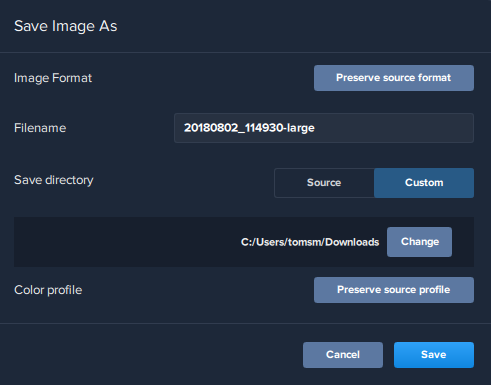
Who Can Benefit from Gigapixel AI?
Topaz Gigapixel AI is a versatile tool that caters to the needs of various users, including:
- Photographers: Gigapixel AI is ideal for photographers who want to enlarge their images for large-format printing or high-resolution digital display without losing detail and quality.
- Graphic designers: Designers working with low-resolution images, such as stock photos or client-provided assets, can use Gigapixel AI to upscale them and maintain quality for use in their designs.
- Hobbyists: Casual photographers and photo enthusiasts can also benefit from Gigapixel AI, allowing them to enhance their favorite memories and transform them into stunning high-resolution images.
Conclusion
Topaz Gigapixel AI is a powerful and innovative image upscaling solution that has revolutionized the way we work with digital images. By leveraging advanced AI and deep learning algorithms, Gigapixel AI can upscale and enhance images while preserving their quality, detail, and sharpness.
Whether you’re a professional photographer, a graphic designer, or a hobbyist, Gigapixel AI is an invaluable tool that can elevate your digital imaging game to new heights.
I use Topaz Gigapixel AI all the time to upscale images. You can grab a free trial on the Topaz Labs website.